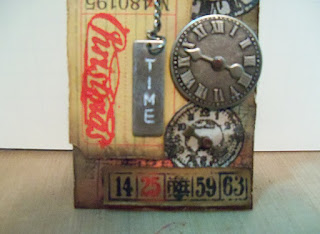Here are some photos Christmas gifts that I made for my adult children. They love their animals so I printed their favorite pics onto tissue paper that had been taped to a piece of cardstock. I carefully removed the tissue paper and let the picture dry. I then painted modge podge onto an 8 x 10 canvas and CAREFULLY layed it over the canvas. Then I gently patted down with two fingers all around the photo so that the print takes on the texture of the canvas. I included a close up of the dog so that you can see the texture. Then I cut the edges as close to the edge as possible and stuck them down with modge podge. They loved the gifts a lot! I printed my newly married son's wedding photo in color since they have no animals. I just realized that I didn't take a picture of that one but I will and I will post it at a later date. I printed two of my daughters' dog and cats in sepia since they love that tone and have a lot of browns in their apartments. The other daughter's cats were printed in gray tones since she had her apartment decor in grays and blacks.